
Office of the Registrar
Methodist University’s Registrar’s Office is focused on providing students and alumni high-quality service in the areas of records management, data security, academic progress, and credential evaluation.
All release of student information is governed by the Family Educational Rights and Privacy Act of 1971. The forms for release and non-release of information can be found on this website or can be obtained at the Office of the Registrar.
Office Location & Hours
The Office of the Registrar is located in the Horner Administration Building.
Business Hours: Monday-Friday 9 a.m. – 5 p.m.
Office Staff
Kasi Turner, M.S.

Amelia Farrow, M.S.W.
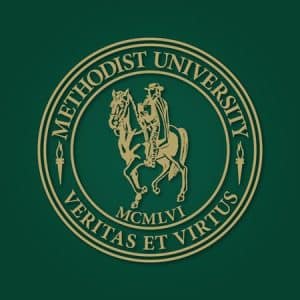
Frequently Asked Questions
We are located in the Horner Administration Building. Our hours of operation are Monday – Friday, 8:00 a.m. to 5:00 p.m.
- Phone: 910.630.7037 / 7033 / 7035
- Email: [email protected]
- Mailing Address:
Methodist University: Registrar’s Office
5400 Ramsey St.
Fayetteville, NC 28311
We have retained Parchment to accept transcript orders online. It is eco-friendly, has the quickest delivery time, and provides you with the most visibility to the status of your request in the process. A link is available under Forms on the myMU Portal.
Log into your myMU Portal and select the “Registration” tab. Click on “Enrollment Verification” to download your personalized letter.
Please contact your Academic & Career Advisor.
Please contact your current Academic & Career Advisor.
Please stop by the Registrar’s Office to pick up the required form.
The GPA is calculated by dividing the total number of quality points by the total number of hours attempted. A student’s GPA is based only on course work taken at Methodist University. A GPA calculator and current term projection is available through your myMU portal. Please click on the “Registration” tab and then select “GPA Projection.”
The Family Educational Rights and Privacy Act (FERPA) is a federal law that protects the privacy of student education records. The law applies to all schools that receive funds under an applicable program of the U.S. Department of Education. Please see our Policies page for more information. (A release form is available in the Registrar’s Office).
Please see our current academic catalog for more information.
Students who wish to withdraw from a course after the drop/add period has ended should speak with their advisor and Financial Aid to ensure they understand the implications of the withdraw. A student can then complete the Withdrawal from a Course form found in the myMuPortal. Deadlines for withdrawing from a course can be found on the Academic Calendar.